In this scenario, we will
- Go to Etsy’s “Most Liked Items” category.
- Copy the entire page.
- Prepare a prompt for data extraction.
- Paste the content into ChatGPT with the prompt.
- Copy ChatGPT’s formatted output.
- Paste it into Google Sheets.
Pre-Conditions:
Before running the scenario, it’s necessary to define scenario parameters as images on your own screens. You can see how to create an image parameter in this video.
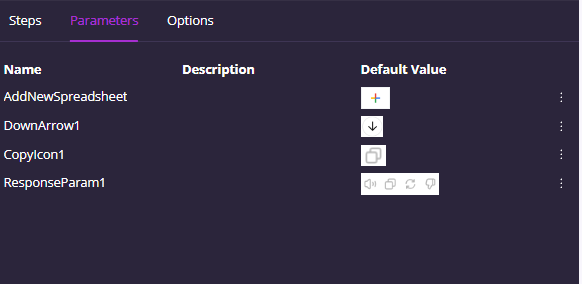
Example Scenario:
OpenBrowser Chrome “https://www.etsy.com/search?q=Custom+embroidered+jackets&ref=search_bar&order=highest_reviews” -Incognito false
Wait Text “All Filters”
SendKeys CONTROL VK_A
SendKeys CONTROL VK_C
OpenBrowser Chrome " https://chatgpt.com/" -Incognito false
Click Text “Message ChatGPT”
Write “This is an Etsy webpage. Provide me with the sold quantity, price point, and description for each product in a tab-delimited table format that I can directly copy and paste into a Google Sheet.”
Wait Text “paste into a Google Sheet.”
SendKeys SHIFT ENTER
SendKeys CONTROL VK_V
SendKeys ENTER
Wait Image {DownArrow1}
Click Image {DownArrow1}
IsVisible Image {ResponseParam1} -Retry 20
Click Image {CopyIcon1}
OpenBrowser Chrome “https://docs.google.com/spreadsheets/u/0/” -Incognito false
Wait Text “Start a new spreadsheet”
Click Image {AddNewSpreadsheet}
Click Text “Share”
SendKeys CONTROL VK_V
SendKeys CONTROL VK_S