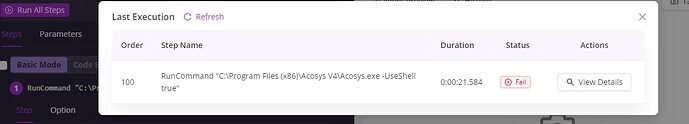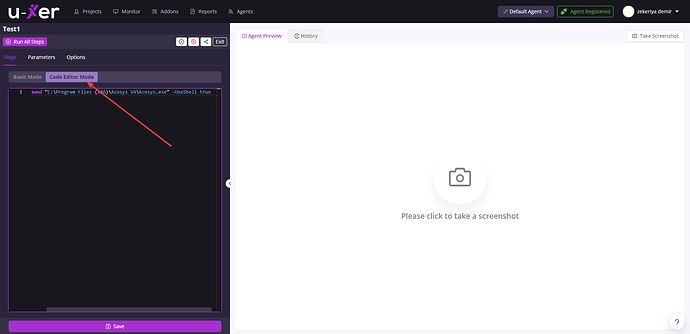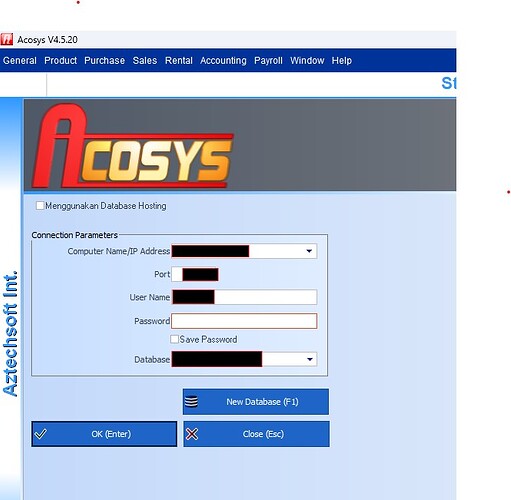I try to open application, but it not running. Please help
Hi @chana,
Could you please try like script below:
RunCommand “C:\Program Files (x86)\Acosys V4\Acosys.exe” -UseShell true
Let us know if it worked or not
Thanks,
Hi @chana ,
I see that syntax is wrong. You add quotation mark in the end.
Can you just copy and paste it directly to code editor mode?
RunCommand “C:\Program Files (x86)\Acosys V4\Acosys.exe” -UseShell true
It worked. Thanks for your help.
Now, I got some issue entering my password.
RunCommand “C:\Program Files (x86)\Acosys V4\Acosys.exe” -UseShell true
ClickAndWrite InputLabel “Password” “12345”
The ClickAndWrite is not working. Please help.
Can you please troubleshoot like in this example?
Issue might be that the fields you have may be not recognized as inputlabel.
If that is the case you can do as below. This will click 30 pixel right side of the Password text. And then you can write your password
Click Text “Password” -Xmargin 30
Write “1234”
Hi @Zekeriya
The video teach me a lot. Thank you.
I have tried it on my PC and it doesn’t work. I don’t know why.
Then I tried it on another PC, and it worked.