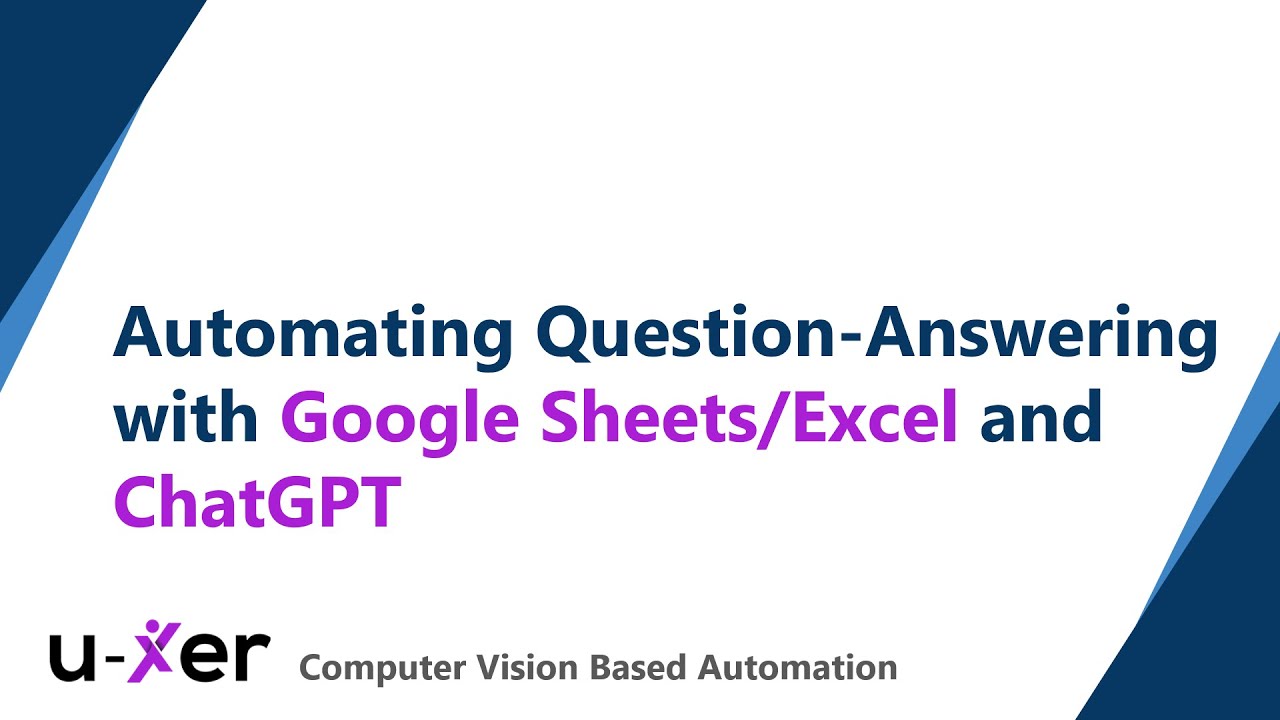In this video, we will retrieve questions from Google Sheets, ask them to ChatGPT, and write the results back into Google Sheets. This process can also be applied to Microsoft Excel.
Pre-conditions
- Open the Google Sheet on one side and ChatGPT on another. With U-xer, you don’t need to open a new browser, log in, or solve captchas. It can start working on your screen like a human does.
- Highlight the 1st cell on the Google Sheet at the beginning.
How to do?
- Copy and paste the scenario below
- Change the 7th line to add a fresh “CopyIcon”. It is explained in the video.
It will probably take 5 minutes to write your own scenario. You can use it for 20-30 lines or 1000 lines of questions.
Scenario
Click Text “Google”
SendKeys CONTROL VK_C
Click Text “Message ChatGPT”
SendKeys CONTROL VK_V
SendKeys ENTER
IsVisible Text “Message ChatGPT”
Click Image {CopyIcon}
Click Text “Google”
SendKeys RIGHT
SendKeys CONTROL VK_V
SendKeys DOWN LEFT