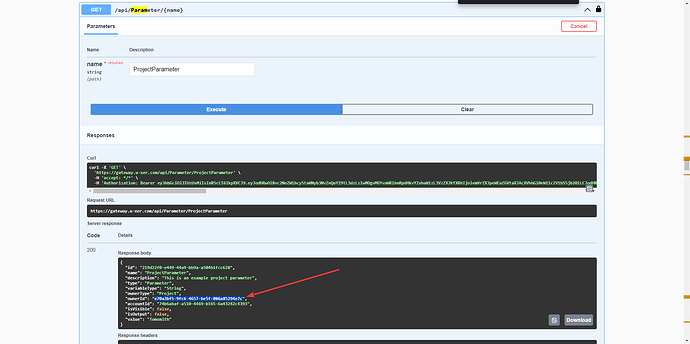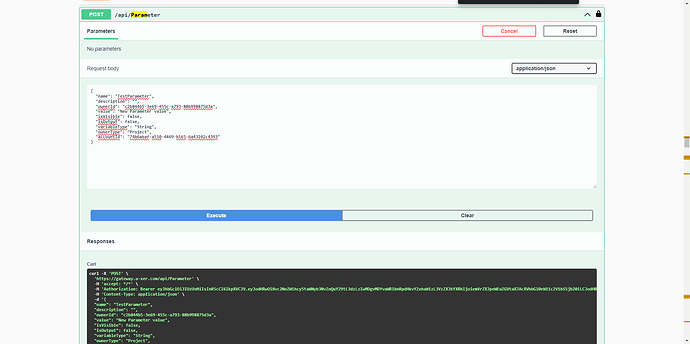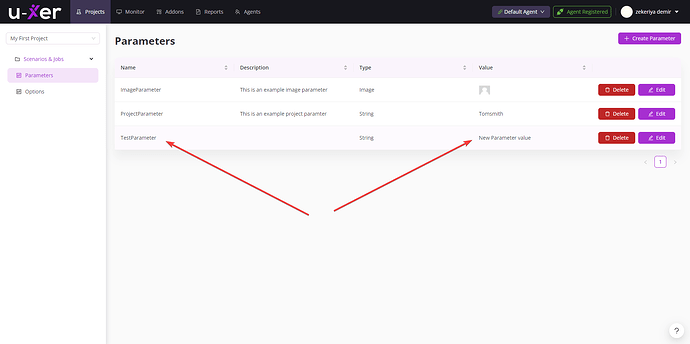Hi @Pazza ,
-
You first need to have a parameter used in your scenario
How to create a Parameter in U-xer? -
Then you can update the parameter before running a scenario using this API
2.A First find the information of an exising parameters such as owner ID, account ID. You can use below API to get it.
2.B. Then use this API to set new value
{
“name”: “TestParameter”,
“description”: “”,
“ownerId”: “c2b744b5-3ep9-455c-a793-88b998875d3a”,
“value”: “New Parameter value”,
“isVisible”: false,
“isOutput”: false,
“variableType”: “String”,
“ownerType”: “Project”,
“accountId”: “74b6aiaf-a510-4469-b165-6a43242c4393”
}
- Check if the value is updated in the parameter list.
Important note: Don’t use default parameters (ImageParameter, ProjectParameter)
- You are ready to run your scenario!