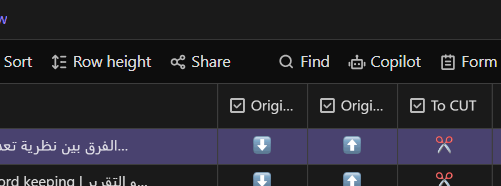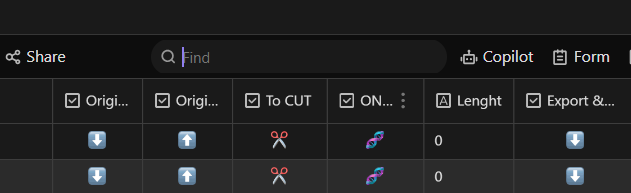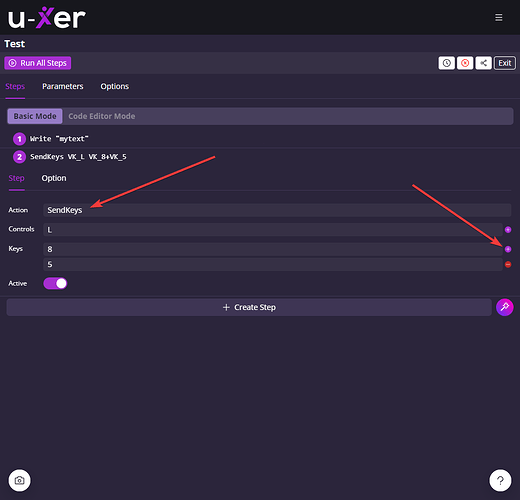I use this code:
OpenBrowser Chrome “https://aitable.ai/workbench/dstwQowH6Q2rRLk8eR/viwJ7sJu7nSwE”
Click Text “Find” -Repeat 2
HoverAndClick Text “Find”
Write “L85”
When I run the agent, it gives me success, but the “L85” is not written in the find box … How can I make this happen?