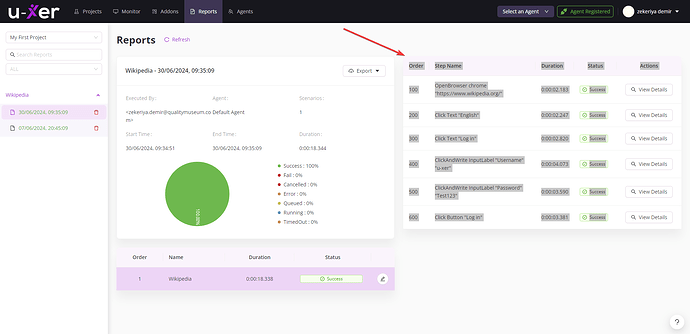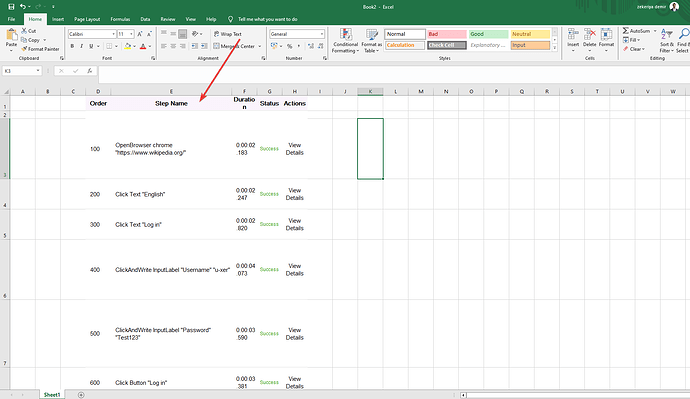While editing my scenario in the code editor, I received an error message, possibly related to “objects not found.” This caused the steps following the new one I was adding to be deleted. Is there any way to recover the previous version of my scenario? I had a rather complex setup that was working perfectly for weeks, and now I’m facing the daunting task of recreating it from scratch.
Hi therr,
Go to reports and grab it from there!
I appreciate the quick response.
I can see the reports with the history of each step taken, but is there a way to restore all the changes at once? Or do I still have to re-insert the steps individually? What am I missing?